Cloud CRM software has revolutionized the way businesses manage customer relationships, providing a centralized platform for storing, analyzing, and leveraging customer data. This powerful tool empowers businesses to personalize interactions, streamline processes, and ultimately drive growth.
From sales and marketing to customer service and support, cloud CRM solutions offer a comprehensive suite of features designed to optimize every aspect of the customer journey. By integrating data from various sources, cloud CRM software provides a holistic view of each customer, enabling businesses to understand their needs, preferences, and behaviors.
Introduction to Cloud CRM Software
Cloud CRM software is a customer relationship management (CRM) system hosted on a network of remote servers managed by a third-party provider. Instead of installing and maintaining software on your own servers, you access and use the CRM application via the internet.
This approach offers numerous advantages over traditional on-premise CRM systems, making it a popular choice for businesses of all sizes.Cloud CRM software offers several key features designed to streamline and optimize customer interactions. These features include:
Key Features of Cloud CRM Software
- Contact Management:Cloud CRM software enables you to store and manage customer information, including contact details, purchase history, communication preferences, and more. This centralized database allows you to access and update customer data from any location with an internet connection.
- Sales Automation:Automate sales processes, such as lead generation, lead qualification, opportunity tracking, and pipeline management. Features like automated email sequences, lead scoring, and sales forecasting help sales teams increase efficiency and close deals faster.
- Marketing Automation:Cloud CRM software integrates with marketing automation tools to create and manage targeted marketing campaigns. This includes email marketing, social media marketing, and content marketing, allowing businesses to nurture leads, personalize communications, and track campaign performance.
- Customer Service and Support:Cloud CRM software facilitates efficient customer service and support. Features like live chat, help desk ticketing systems, and knowledge bases allow businesses to provide quick and effective assistance to customers, improving satisfaction and loyalty.
- Reporting and Analytics:Access comprehensive reports and analytics to gain insights into customer behavior, sales performance, marketing campaign effectiveness, and other key metrics. These insights help businesses make data-driven decisions to improve operations and achieve business goals.
Benefits of Cloud CRM Software
Cloud CRM software offers numerous benefits compared to traditional on-premise CRM systems:
- Lower Costs:Cloud CRM solutions typically have lower upfront costs than on-premise systems. You don’t need to invest in hardware, software licenses, or IT infrastructure. Instead, you pay a monthly subscription fee based on your usage.
- Scalability and Flexibility:Cloud CRM software is highly scalable, allowing you to adjust your plan and features as your business grows. You can easily add or remove users, customize features, and increase storage capacity without significant investments in infrastructure.
- Accessibility and Mobility:Cloud CRM systems are accessible from anywhere with an internet connection. This allows your team to access customer data, manage tasks, and collaborate remotely, improving productivity and efficiency.
- Automatic Updates and Maintenance:Cloud CRM providers handle software updates and maintenance, ensuring your system is always up-to-date and secure. This eliminates the need for internal IT resources to manage these tasks.
- Improved Security:Cloud CRM providers invest heavily in security measures to protect your data from unauthorized access and cyber threats. Their expertise and resources often exceed what smaller businesses can afford on their own.
Types of Cloud CRM Software
Cloud CRM software is available in various forms to cater to specific business needs. Some common types include:
- Sales CRM:Focuses on managing sales pipelines, tracking opportunities, and automating sales processes. Examples include Salesforce, HubSpot Sales Hub, and Pipedrive.
- Marketing CRM:Emphasizes marketing automation, lead nurturing, and campaign management. Examples include HubSpot Marketing Hub, Marketo, and Pardot.
- Service CRM:Prioritizes customer service and support, providing tools for managing customer interactions, resolving issues, and improving customer satisfaction. Examples include Zendesk, Freshdesk, and Intercom.
- All-in-One CRM:Combines features from sales, marketing, and service CRM into a single platform, offering a comprehensive solution for managing customer relationships. Examples include Zoho CRM, Microsoft Dynamics 365, and Oracle Siebel.
Key Features of Cloud CRM Software
A robust cloud CRM system offers a suite of tools designed to streamline your business operations, manage customer interactions, and drive growth. These features are not just isolated tools but work in tandem to create a holistic customer-centric approach.
Contact Management
Effective contact management is the cornerstone of any CRM system. It empowers businesses to centralize and organize all customer information in a single, accessible location.
- Centralized Database:A CRM stores all customer data, including contact details, communication history, purchase history, and preferences, in a centralized database. This eliminates the need for scattered spreadsheets or fragmented information, ensuring a comprehensive view of each customer.
- Detailed Profiles:Each customer profile provides a detailed overview of their interactions with your business. This includes notes from calls, emails, and meetings, allowing your team to understand individual customer needs and preferences.
- Segmentation:Segmenting your customer base allows you to target specific groups with tailored marketing campaigns and offers. For example, you can create segments based on demographics, purchase history, or engagement levels.
Lead Generation
Lead generation is the process of identifying and attracting potential customers. Cloud CRM systems provide a range of tools to help you generate leads effectively.
- Landing Pages:Create dedicated landing pages optimized for specific campaigns to capture lead information.
- Forms:Embed forms on your website or social media to gather contact details and other relevant information from potential customers.
- Lead Scoring:Assign scores to leads based on their level of engagement and interest. This helps prioritize leads with the highest potential for conversion.
Sales Pipeline Management
A sales pipeline is a visual representation of the stages a lead progresses through before becoming a customer. Cloud CRM systems offer powerful tools for managing and optimizing your sales pipeline.
- Pipeline Stages:Define specific stages in your sales process, such as “Lead,” “Qualified Lead,” “Proposal,” “Negotiation,” and “Closed Won.”
- Lead Tracking:Track the progress of each lead through the pipeline, identifying potential bottlenecks and areas for improvement.
- Forecasting:Use historical data and pipeline insights to predict future sales and revenue.
Customer Service Tools
Providing excellent customer service is crucial for building customer loyalty and driving repeat business. Cloud CRM systems include features specifically designed to enhance customer service.
- Help Desk:A centralized platform for managing customer support inquiries, tickets, and resolutions.
- Live Chat:Provide real-time assistance to customers through live chat on your website.
- Knowledge Base:Create a searchable knowledge base containing answers to frequently asked questions, reducing the need for repetitive support interactions.
Marketing Automation
Marketing automation streamlines repetitive marketing tasks, freeing up your time to focus on strategic initiatives. Cloud CRM systems offer a variety of marketing automation features.
- Email Marketing:Send targeted email campaigns to specific segments of your audience, personalized with relevant content.
- Social Media Marketing:Schedule and manage social media posts across different platforms.
- Workflow Automation:Automate tasks like lead nurturing, follow-up emails, and event reminders, ensuring timely and consistent engagement with your customers.
Benefits of Cloud CRM Software
Cloud CRM software has revolutionized the way businesses manage customer relationships. It offers a range of advantages that can significantly improve efficiency, productivity, and customer satisfaction. By leveraging the power of the cloud, businesses of all sizes can access advanced CRM features and functionalities without the need for significant upfront investments or complex IT infrastructure.
Scalability
Cloud CRM software is designed to scale with your business needs. As your company grows, you can easily adjust your CRM plan to accommodate increased data storage, user accounts, and feature requirements. This flexibility ensures that your CRM system can adapt to your evolving business demands without the need for costly hardware upgrades or software installations.
For example, a small startup can start with a basic CRM plan and upgrade to a more comprehensive plan as they expand their customer base and sales team. This scalability eliminates the risk of outgrowing your CRM solution and ensures that you have the right tools to manage your customer relationships effectively.
Accessibility, Cloud crm software
Cloud CRM software is accessible from anywhere with an internet connection. This means that your sales team, customer support representatives, and other employees can access customer data and manage interactions from their laptops, tablets, or smartphones. This mobility enhances productivity and enables your team to stay connected with customers regardless of their location.
For instance, a sales representative traveling for a client meeting can access customer information and update their CRM records in real time, ensuring a seamless and informed interaction.
Cost-Effectiveness
Cloud CRM software is often more cost-effective than traditional on-premise CRM solutions. With cloud CRM, businesses pay a monthly subscription fee that covers software licensing, maintenance, and updates. This subscription-based model eliminates the need for upfront capital investments in hardware, software, and IT support, making it a more budget-friendly option for businesses of all sizes.
Additionally, cloud CRM providers handle data backups, security updates, and system maintenance, reducing the overall cost of ownership.
Data Security
Cloud CRM providers invest heavily in data security measures to protect sensitive customer information. They employ advanced encryption technologies, access controls, and regular security audits to ensure the safety of your data. This focus on data security reduces the risk of data breaches and protects your business from potential legal and reputational damage.
Moreover, cloud CRM providers comply with industry-standard data privacy regulations, such as GDPR and HIPAA, providing an extra layer of protection for your customer data.
Integration Capabilities
Cloud CRM software seamlessly integrates with other business applications, such as email marketing platforms, accounting software, and social media tools. This integration enables businesses to streamline their workflows, automate tasks, and gain a holistic view of their customer interactions across multiple channels.
For example, a cloud CRM solution can automatically sync customer data with an email marketing platform, allowing businesses to personalize email campaigns based on customer preferences and purchase history.
Choosing the Right Cloud CRM Software
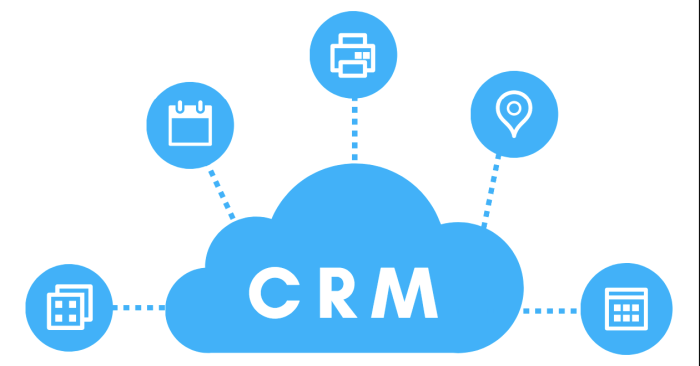
Selecting the right cloud CRM software can be a game-changer for your business. It’s crucial to choose a platform that aligns with your specific needs, budget, and future growth plans.
Factors to Consider When Choosing a Cloud CRM Platform
When selecting a cloud CRM platform, several key factors should be considered to ensure a successful implementation.
- Business Size and Industry: The ideal CRM platform will vary based on the size and industry of your business. Smaller businesses may require a simpler, more affordable solution, while larger enterprises may need a robust platform with advanced features and scalability.
- Features and Functionality: Different CRM platforms offer various features, including contact management, lead generation, sales automation, marketing automation, customer support, and analytics. Identify the features that are most important to your business and prioritize those when comparing platforms.
- Integrations: Consider the integrations available with the CRM platform. Seamless integration with other business applications, such as email marketing, accounting, and social media, can streamline operations and improve efficiency.
- Pricing and Plans: CRM platforms offer various pricing models, including monthly subscriptions, per-user fees, and tiered plans based on features. Choose a plan that fits your budget and offers the necessary features.
- User Interface and Experience: A user-friendly interface and intuitive design are essential for a positive user experience. Look for a platform that is easy to navigate and learn, allowing your team to adopt it quickly.
- Customer Support: Reliable customer support is crucial for resolving any issues or questions that may arise. Consider the availability of support options, such as phone, email, chat, and knowledge base resources.
- Security and Data Privacy: Data security and privacy are paramount. Ensure the CRM platform has robust security measures in place to protect sensitive customer information. Look for platforms that comply with industry standards like GDPR and HIPAA.
- Scalability and Flexibility: Choose a CRM platform that can grow with your business. It should be scalable to accommodate increasing data volumes, user numbers, and evolving business needs.
Comparing Cloud CRM Providers
Once you have identified the key factors, you can start comparing different cloud CRM providers based on their features, pricing, industry focus, and customer support.
Features
- Contact Management: Features include contact organization, segmentation, and detailed profiles.
- Lead Management: Includes lead capture, scoring, and nurturing capabilities.
- Sales Automation: Automates tasks like email sequences, follow-ups, and opportunity tracking.
- Marketing Automation: Enables automated email campaigns, social media marketing, and targeted messaging.
- Customer Support: Features include ticketing systems, live chat, and knowledge base management.
- Analytics and Reporting: Provides insights into customer behavior, sales performance, and marketing effectiveness.
Pricing
- Monthly Subscription: Charges a fixed fee per month based on the chosen plan.
- Per-User Fee: Charges a fee for each user accessing the platform.
- Tiered Plans: Offers different pricing tiers based on the features and functionality included.
Industry Focus
- Specific Industries: Some platforms cater to specific industries, such as healthcare, finance, or retail, offering tailored features and functionalities.
- General Purpose: Other platforms are designed for general use across various industries.
Customer Support
- Availability: Look for platforms that offer 24/7 support through various channels, including phone, email, and live chat.
- Responsiveness: Ensure prompt and helpful responses to inquiries.
- Knowledge Base: Access to a comprehensive knowledge base can provide quick solutions to common issues.
Popular Cloud CRM Software Options
Here is a table comparing popular cloud CRM software options, including their key features, pricing plans, and pros and cons:
| CRM Software | Key Features | Pricing Plans | Pros | Cons |
|---|---|---|---|---|
| Salesforce | Contact management, lead management, sales automation, marketing automation, customer support, analytics | Monthly subscription plans based on features and users | Comprehensive features, industry-leading platform, strong customer support | Expensive, complex to implement, steep learning curve |
| HubSpot | Contact management, lead management, sales automation, marketing automation, customer support, analytics | Free plan, paid plans based on features and users | User-friendly interface, robust marketing automation, affordable pricing | Limited features in the free plan, some features may be redundant for smaller businesses |
| Microsoft Dynamics 365 | Contact management, lead management, sales automation, marketing automation, customer support, analytics | Monthly subscription plans based on features and users | Seamless integration with Microsoft Office 365, strong enterprise-level features | Complex to configure, expensive for smaller businesses |
| Zoho CRM | Contact management, lead management, sales automation, marketing automation, customer support, analytics | Free plan, paid plans based on features and users | Comprehensive features, affordable pricing, good customer support | Can be overwhelming for new users, some features may not be as advanced as other platforms |
| Pipedrive | Contact management, lead management, sales automation, pipeline management | Monthly subscription plans based on features and users | Simple and intuitive interface, focused on sales pipeline management | Limited marketing automation features, fewer integrations than other platforms |
Implementing Cloud CRM Software
Successfully implementing a cloud CRM solution requires careful planning and execution. It involves more than simply choosing the right software; it’s about integrating it seamlessly into your organization’s workflows and ensuring its long-term success.
Planning
Planning is crucial for a successful cloud CRM implementation. It involves defining your goals, identifying your needs, and creating a roadmap for the implementation process.
- Define your goals:Clearly Artikel what you want to achieve with your cloud CRM solution. This could be anything from improving customer service to automating sales processes.
- Identify your needs:Assess your organization’s current CRM processes and identify areas where a cloud CRM solution can add value. Consider factors like the number of users, data volume, and required functionalities.
- Develop a roadmap:Create a detailed plan outlining the implementation steps, timelines, and resources required. This roadmap should include tasks such as data migration, user training, and system testing.
Data Migration
Data migration is a critical step in implementing a cloud CRM solution. It involves transferring your existing customer data from your current CRM system or other sources into the new cloud CRM platform.
- Clean and prepare data:Ensure your data is accurate, complete, and consistent before migrating it to the cloud CRM. This may involve removing duplicates, correcting errors, and standardizing data formats.
- Choose a migration method:There are various methods for migrating data, including manual data entry, data import tools, and third-party migration services. Select the method that best suits your data volume and complexity.
- Test data integrity:After migrating data, thoroughly test its integrity to ensure all information has been transferred correctly and is accessible within the new cloud CRM system.
User Training
Effective user training is essential for maximizing the benefits of your cloud CRM solution. It helps users understand the system’s functionalities and how to use it effectively.
- Provide comprehensive training:Offer various training formats, such as online courses, in-person workshops, and interactive tutorials. Tailor the training content to the specific needs of different user groups.
- Encourage practice and feedback:Provide users with opportunities to practice using the cloud CRM in a safe environment. Encourage them to provide feedback and address any challenges they encounter.
- Offer ongoing support:Provide ongoing support through FAQs, helpdesk services, and user manuals. This ensures users can quickly access assistance when needed.
Ongoing Support
After implementing your cloud CRM solution, ongoing support is crucial for maintaining its effectiveness and addressing any issues that may arise.
- Provide technical support:Ensure your cloud CRM provider offers reliable technical support to resolve any technical issues or bugs that may occur.
- Offer user support:Provide users with access to support resources, such as FAQs, helpdesk services, and user manuals. This helps them resolve common issues and maximize their use of the cloud CRM.
- Monitor system performance:Regularly monitor the system’s performance and identify any areas for improvement. This may involve analyzing user activity, data usage, and system performance metrics.
Best Practices
- Start small:Begin by implementing the cloud CRM solution in a pilot project with a small group of users. This allows you to test the system and refine your processes before rolling it out to the entire organization.
- Get buy-in from stakeholders:Ensure all key stakeholders, including management, users, and IT personnel, are involved in the implementation process. This helps build consensus and ensures everyone is on board with the new system.
- Continuously improve:Regularly review your cloud CRM implementation and identify areas for improvement. This may involve adding new functionalities, refining processes, or adjusting user access permissions.
Cloud CRM Software Use Cases
Cloud CRM software offers a versatile solution for businesses across various industries, empowering them to streamline operations, enhance customer relationships, and drive growth. This section explores how different industries leverage cloud CRM solutions to achieve their specific goals.
Cloud CRM Software Use Cases in Different Industries
Cloud CRM software is widely adopted across industries, catering to the unique needs of each sector. Here are some examples:
| Industry | Cloud CRM Solutions | Use Cases |
|---|---|---|
| Retail | Salesforce, Shopify, Zoho CRM | – Managing customer profiles and purchase history
|
| Healthcare | Salesforce Health Cloud, Microsoft Dynamics 365 for Healthcare, Epic | – Patient relationship management
|
| Financial Services | Salesforce Financial Services Cloud, Oracle Siebel, SAP CRM | – Lead generation and customer acquisition
|
| Education | Blackboard, Moodle, Salesforce Education Cloud | – Student relationship management
|
| Manufacturing | SAP CRM, Oracle Siebel, Microsoft Dynamics 365 for Manufacturing | – Supply chain management and inventory control
|
Cloud CRM Software Use Cases in Different Departments
Cloud CRM software can be tailored to meet the specific needs of different departments within an organization. Here are some common use cases:
Sales
Cloud CRM software plays a crucial role in streamlining sales processes and enhancing productivity.
- Lead Management: Cloud CRM solutions help sales teams manage leads effectively, track their progress, and prioritize opportunities based on their potential value.
- Sales Forecasting: By analyzing historical data and current trends, cloud CRM software enables sales teams to make accurate forecasts, predict future sales, and adjust strategies accordingly.
- Sales Automation: Cloud CRM solutions automate repetitive tasks, such as sending follow-up emails, scheduling meetings, and generating quotes, freeing up sales representatives to focus on building relationships and closing deals.
Marketing
Cloud CRM software empowers marketing teams to create targeted campaigns, personalize customer interactions, and track campaign performance.
- Marketing Automation: Cloud CRM solutions automate marketing tasks such as email marketing, social media campaigns, and content marketing, allowing marketers to reach wider audiences more efficiently.
- Customer Segmentation: By segmenting customers based on their demographics, purchase history, and behavior, marketing teams can create personalized campaigns that resonate with each group.
- Campaign Performance Tracking: Cloud CRM software provides detailed insights into campaign performance, enabling marketers to measure their effectiveness, optimize their strategies, and maximize return on investment (ROI).
Customer Service
Cloud CRM software enhances customer service by providing a centralized platform for managing customer interactions and resolving issues efficiently.
- Customer Support Ticketing: Cloud CRM solutions streamline customer support by providing a ticketing system that allows customers to submit requests and track their progress.
- Knowledge Base Management: Cloud CRM software enables businesses to create a knowledge base that provides customers with self-service options and answers to common questions.
- Customer Feedback Collection: Cloud CRM solutions facilitate customer feedback collection through surveys, polls, and reviews, allowing businesses to gather valuable insights and improve their products and services.
Other Departments
Cloud CRM software can be used by other departments within an organization to improve their operations and enhance customer relationships.
- Human Resources: Cloud CRM solutions can be used to manage employee data, track performance, and streamline recruitment processes.
- Finance: Cloud CRM software can be used to manage customer invoices, track payments, and analyze financial performance.
- Operations: Cloud CRM solutions can be used to manage inventory, track orders, and optimize supply chain processes.
The Future of Cloud CRM Software
The cloud CRM landscape is constantly evolving, driven by technological advancements and changing business needs. The future of cloud CRM is bright, with exciting trends and innovations poised to transform how businesses interact with their customers.
Impact of Artificial Intelligence and Machine Learning
AI and ML are rapidly transforming the cloud CRM space, enabling more intelligent and automated customer interactions. These technologies are being integrated into cloud CRM solutions to enhance various aspects of customer relationship management.
- Predictive Analytics:AI algorithms analyze historical data to predict customer behavior, enabling businesses to anticipate needs and personalize interactions. For example, AI-powered CRM systems can identify customers at risk of churn, allowing businesses to proactively address their concerns and retain them.
- Automated Customer Service:Chatbots and virtual assistants powered by AI can handle routine customer inquiries, freeing up human agents for more complex tasks. These intelligent agents can provide 24/7 support, improving customer satisfaction and reducing wait times.
- Personalized Marketing:AI algorithms can analyze customer data to create highly targeted marketing campaigns, ensuring that messages reach the right audience at the right time. This personalized approach improves campaign effectiveness and customer engagement.
The Rise of Automation
Automation is streamlining CRM processes, freeing up valuable time for businesses to focus on strategic initiatives. Cloud CRM platforms are incorporating automation features to handle repetitive tasks, such as data entry, lead qualification, and email marketing.
- Workflow Automation:Automating workflows within the CRM system allows for efficient task management and improved productivity. For example, automating the lead qualification process can help businesses identify and prioritize high-potential leads.
- Data Integration:Automated data integration from various sources eliminates manual data entry and ensures data consistency across the CRM platform.
- Reporting and Analytics:Automated reporting and analytics tools provide insights into customer behavior and business performance, empowering businesses to make data-driven decisions.
Cloud CRM and the Future of Business Operations
Cloud CRM is poised to play a central role in shaping the future of business operations. The integration of AI, ML, and automation will empower businesses to enhance customer experiences, improve operational efficiency, and gain a competitive edge.
- Customer-Centric Operations:Cloud CRM platforms will become the central hub for customer interactions, enabling businesses to deliver personalized and seamless experiences across all touchpoints.
- Data-Driven Decision Making:AI-powered analytics will provide businesses with real-time insights into customer behavior, allowing them to make informed decisions about marketing campaigns, product development, and customer service.
- Enhanced Collaboration:Cloud CRM solutions will facilitate seamless collaboration among sales, marketing, and customer service teams, ensuring a unified customer view and improving communication.
Ending Remarks

As technology continues to evolve, cloud CRM software will undoubtedly play an even more significant role in shaping the future of business. By embracing the power of cloud CRM, businesses can unlock new opportunities for growth, enhance customer satisfaction, and gain a competitive edge in today’s dynamic marketplace.
Essential FAQs: Cloud Crm Software
What are the key benefits of using cloud CRM software?
Cloud CRM offers several benefits, including scalability, accessibility, cost-effectiveness, data security, and integration capabilities. It allows businesses to adapt to changing needs, access data from anywhere, optimize costs, ensure data protection, and seamlessly connect with other applications.
How can I choose the right cloud CRM software for my business?
When selecting a cloud CRM platform, consider factors such as features, pricing, industry focus, customer support, and ease of use. Evaluate the software’s ability to meet your specific business requirements and align with your growth strategy.
Is cloud CRM software suitable for small businesses?
Yes, cloud CRM software is particularly beneficial for small businesses. It provides affordable access to powerful tools and features that can help them compete with larger companies, streamline operations, and enhance customer relationships.




