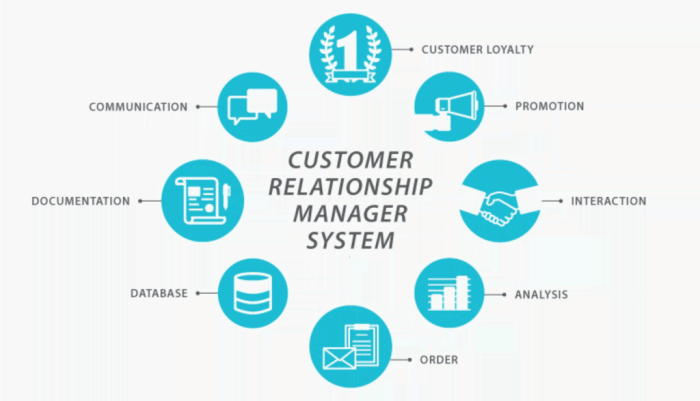Contractor CRM, a powerful tool for managing your construction business, helps you streamline operations, enhance communication, and boost profitability. From managing projects and scheduling appointments to tracking leads and nurturing client relationships, a contractor CRM empowers you to optimize every aspect of your business.
Imagine a system that centralizes all your client information, automates repetitive tasks, and provides insightful reports to help you make data-driven decisions. This is the reality of using a contractor CRM, a game-changer for construction professionals seeking to gain a competitive edge in today’s dynamic market.
Introduction to Contractor CRM
A Contractor CRM (Customer Relationship Management) system is a software solution designed specifically for contractors to manage their client relationships, projects, and business operations. It helps contractors streamline their workflows, improve communication, and ultimately, boost their profitability.Contractor CRM systems provide a centralized platform for managing all aspects of a contractor’s business.
They offer a range of features and functionalities that cater to the unique needs of contractors.
Key Features and Functionalities of a Contractor CRM
Contractor CRM systems offer a variety of features to help contractors manage their business effectively. Here are some of the key features:
- Lead Management:Contractor CRMs help track potential clients, manage leads, and nurture them through the sales funnel. This includes capturing lead information, assigning leads to specific sales representatives, and managing communication with potential clients.
- Project Management:Contractor CRMs provide tools for planning, scheduling, and tracking projects. This includes creating project timelines, assigning tasks, managing resources, and monitoring project progress.
- Customer Relationship Management:Contractor CRMs facilitate better communication with clients. This includes storing client information, managing communication history, and tracking client interactions. These systems also help to ensure that all clients receive timely and relevant information.
- Financial Management:Contractor CRMs can help track expenses, invoices, and payments. This includes creating invoices, tracking payments, and managing budgets.
- Reporting and Analytics:Contractor CRMs provide insights into business performance. This includes generating reports on sales, project progress, and financial performance.
Types of Contractors Who Benefit from CRM Systems
Contractor CRMs can benefit a wide range of contractors, including:
- General Contractors:General contractors often manage complex projects involving multiple subcontractors. A CRM system can help them track all aspects of a project, from initial bidding to final completion.
- Home Improvement Contractors:Home improvement contractors, such as plumbers, electricians, and HVAC technicians, can use a CRM to manage client appointments, track service history, and send automated reminders.
- Construction Management Companies:Construction management companies often manage large-scale projects. A CRM system can help them manage multiple projects simultaneously, track budgets, and communicate effectively with clients and subcontractors.
Benefits of Using a Contractor CRM
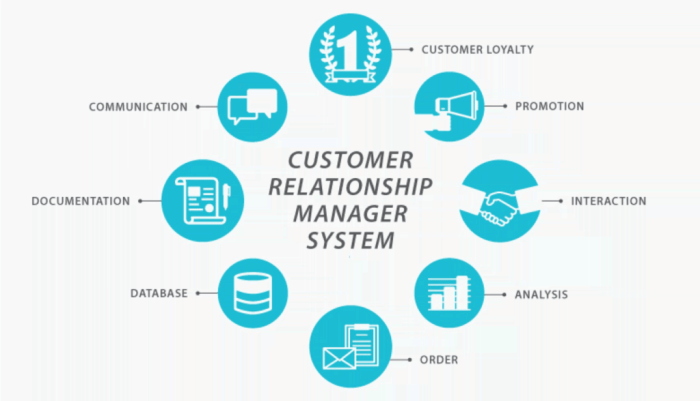
A Contractor CRM can significantly enhance your business operations and profitability by centralizing your customer and project data, automating tasks, and providing valuable insights. Implementing a CRM system allows you to streamline your workflows, improve communication, and ultimately, deliver exceptional customer experiences.
Streamlining Operations and Improving Efficiency, Contractor crm
By consolidating all your customer and project information in one central location, a Contractor CRM simplifies your daily operations and reduces the risk of errors. This unified platform provides a comprehensive view of your projects, client interactions, and team activities, enabling you to manage tasks, track progress, and stay organized with ease.
- Automated Task Management:Contractor CRMs automate repetitive tasks like scheduling appointments, sending reminders, and generating reports, freeing up your time to focus on more strategic initiatives. This automation not only improves efficiency but also reduces the potential for human error.
- Enhanced Communication and Collaboration:A CRM system facilitates seamless communication and collaboration among your team members. With shared access to client information, project details, and task updates, everyone stays informed and aligned, minimizing misunderstandings and ensuring smooth project execution.
- Improved Project Management:By tracking project milestones, deadlines, and resource allocation, Contractor CRMs provide real-time insights into project progress. This allows you to identify potential bottlenecks early on and take corrective measures, ensuring projects stay on schedule and within budget.
Boosting Profitability and Customer Satisfaction
Contractor CRMs empower you to optimize your business processes, maximize profitability, and foster lasting customer relationships. By leveraging the data and insights provided by the CRM system, you can make informed decisions that drive growth and enhance customer satisfaction.
- Targeted Marketing and Sales:With a comprehensive understanding of your customer base, a Contractor CRM enables you to tailor your marketing campaigns and sales strategies to specific customer segments. This targeted approach increases the effectiveness of your marketing efforts and improves conversion rates.
- Improved Customer Service:By providing your team with a centralized repository of customer information, including past interactions, preferences, and service history, a Contractor CRM enhances customer service. This allows your team to provide personalized and proactive support, building stronger customer relationships and fostering loyalty.
- Increased Revenue and Profitability:By streamlining operations, improving efficiency, and optimizing sales and marketing efforts, a Contractor CRM directly contributes to increased revenue and profitability. By automating tasks, reducing errors, and providing valuable insights, the system allows you to focus on high-value activities that drive business growth.
Key Features of a Contractor CRM
A contractor CRM is more than just a contact list. It’s a powerful tool that helps you streamline your business operations, manage projects effectively, and ultimately, increase your profitability.
Here’s a breakdown of the key features that make a contractor CRM indispensable:
Project Management
Project management features are essential for keeping track of all aspects of a project, from initial planning to completion.
- Task Management:Create, assign, and track tasks for each project. This ensures that everyone on the team is aware of their responsibilities and deadlines.
- Timeline Management:Visualize project timelines, identify potential bottlenecks, and adjust schedules as needed. This helps you stay on track and deliver projects on time.
- Resource Allocation:Assign resources (labor, equipment, materials) to projects, ensuring optimal utilization and avoiding over-allocation. This streamlines project planning and minimizes resource conflicts.
- Progress Tracking:Monitor project progress in real-time with customizable dashboards and reports. This allows you to identify potential issues early and take corrective action.
- Collaboration Tools:Enable team members to collaborate effectively on projects through shared documents, discussions, and notifications. This fosters communication and enhances teamwork.
Communication
Effective communication is crucial for successful project delivery. A contractor CRM provides various tools to streamline communication with clients, vendors, and team members.
- Centralized Communication Hub:All project-related communication is stored in one place, making it easy to access past conversations and track the history of interactions.
- Email Integration:Send and receive emails directly within the CRM, eliminating the need to switch between platforms. This simplifies communication and keeps all interactions organized.
- Automated Notifications:Set up automated notifications for important events, such as task deadlines, project milestones, and client inquiries. This ensures timely communication and reduces the risk of missed deadlines.
- Shared Calendars:Access shared calendars to view everyone’s schedules and availability, preventing scheduling conflicts and ensuring efficient resource allocation.
- Instant Messaging:Communicate with team members and clients in real-time through built-in instant messaging features. This enables quick and efficient communication, particularly for urgent matters.
Scheduling
A contractor CRM simplifies scheduling, ensuring that your team is always on top of their workload.
- Job Scheduling:Schedule jobs and appointments efficiently, assigning resources and optimizing routes for maximum efficiency. This minimizes travel time and maximizes productivity.
- Resource Scheduling:Allocate resources (labor, equipment, materials) to jobs based on availability and skillset. This ensures that the right resources are assigned to the right tasks, maximizing efficiency and minimizing delays.
- Automated Reminders:Set up automated reminders for upcoming appointments, deadlines, and other important events. This helps to avoid missed deadlines and ensure that all tasks are completed on time.
- Mobile Access:Access and manage schedules on the go through a mobile app, enabling your team to stay connected and informed even when they’re not in the office.
Reporting
A contractor CRM provides valuable insights into your business performance through detailed reporting features.
- Project Performance Reports:Track project progress, identify bottlenecks, and analyze performance against key metrics. This allows you to identify areas for improvement and optimize future projects.
- Financial Reports:Gain insights into your financial performance, including revenue, expenses, and profitability. This helps you make informed business decisions and track your financial health.
- Customer Relationship Reports:Analyze customer interactions, identify trends, and measure customer satisfaction. This allows you to improve your customer service and build stronger relationships.
- Resource Utilization Reports:Track the utilization of your resources (labor, equipment, materials) to identify areas for optimization. This helps you maximize resource efficiency and minimize waste.
Choosing the Right Contractor CRM
Selecting the ideal Contractor CRM requires careful consideration of various factors. It’s not just about picking a system with a fancy interface; it’s about finding a solution that perfectly aligns with your unique business needs and goals.
Factors to Consider When Selecting a Contractor CRM
The right CRM can streamline operations, enhance customer relationships, and ultimately drive your business forward. To make an informed decision, consider these crucial factors:
- Business Size and Complexity:Small businesses may find a simple, affordable CRM sufficient, while larger, more complex operations may require a robust, feature-rich system. Consider the number of projects, clients, and employees you manage.
- Budget:CRM solutions come in various price ranges. Evaluate your budget and choose a system that offers the necessary features within your financial constraints.
- Features and Functionality:Assess your specific needs and choose a CRM that provides the features you require, such as project management, scheduling, invoicing, and communication tools.
- Integration Capabilities:Look for a CRM that integrates seamlessly with your existing software, such as accounting software, scheduling platforms, and communication tools.
- User Experience:Opt for a system with an intuitive interface and user-friendly design that your team can easily navigate and adapt to.
- Scalability:Choose a CRM that can grow with your business. As your operations expand, ensure the system can handle increased data volume, user accounts, and project complexity.
- Customer Support:Look for a provider that offers reliable customer support and resources to assist you with implementation, training, and ongoing support.
Comparing and Contrasting Different CRM Systems
The market offers a wide range of Contractor CRM solutions, each with unique strengths and weaknesses. When comparing systems, focus on these key areas:
Features and Functionality
- Project Management:Compare features like task management, project timelines, resource allocation, and progress tracking. Some systems may offer advanced features like Gantt charts or Kanban boards.
- Customer Relationship Management (CRM):Evaluate the system’s capabilities for managing client interactions, tracking communication history, and segmenting customers for targeted marketing.
- Scheduling and Dispatch:Assess the system’s ability to schedule appointments, manage technicians’ availability, and optimize routes for efficient service delivery.
- Invoicing and Payment Processing:Consider features like automated invoicing, online payment processing, and reporting on payment history.
- Reporting and Analytics:Evaluate the system’s ability to generate reports on key performance indicators (KPIs), track project profitability, and analyze customer behavior.
Pricing
- Subscription Fees:Compare monthly or annual subscription fees based on the number of users, features, and data storage capacity.
- Additional Costs:Factor in potential costs for implementation, training, custom integrations, and ongoing support.
- Free Trials:Take advantage of free trials to test the system and assess its suitability for your needs.
User Experience
- Interface Design:Evaluate the system’s interface for ease of navigation, intuitive design, and overall user-friendliness.
- Mobile Accessibility:Consider the system’s mobile app functionality, allowing your team to access data and manage tasks on the go.
- Customization:Explore the system’s customization options to tailor workflows, dashboards, and reporting to your specific requirements.
Recommendations for Choosing a CRM
- Define Your Business Needs:Clearly identify your business goals, challenges, and specific requirements to narrow down the search for the right CRM.
- Research and Compare:Explore different CRM solutions, read reviews, and compare features, pricing, and user experience to find the best fit for your business.
- Request Demonstrations:Schedule demos with shortlisted CRM providers to see the system in action and ask questions about features and functionalities.
- Consider a Pilot Program:Implement a pilot program with a small group of users to test the CRM’s effectiveness before full-scale adoption.
Implementing and Using a Contractor CRM
A contractor CRM is a valuable tool, but its effectiveness depends on proper implementation and usage. This section will guide you through the process of integrating a CRM system into your contracting business and maximizing its potential.
Implementing a Contractor CRM
Implementing a CRM system involves a series of steps to ensure smooth integration and optimal performance.
- Choose the Right CRM:As discussed earlier, select a CRM that aligns with your specific business needs and budget.
- Define Your Goals:Clearly Artikel your objectives for using the CRM. Are you aiming to improve customer communication, streamline project management, or track leads more effectively?
- Data Migration:Transfer existing customer data from your current system to the CRM. Ensure data accuracy and completeness for a seamless transition.
- User Training:Provide comprehensive training to employees on how to use the CRM effectively. This will enhance adoption and maximize its benefits.
- Customization:Configure the CRM to match your business processes and workflows. Customize fields, reports, and dashboards to suit your specific needs.
- Integration:Integrate the CRM with other business applications like accounting software or project management tools for streamlined data flow.
- Pilot Program:Launch a pilot program with a small group of users to test the CRM’s functionality and gather feedback before full-scale implementation.
- Continuous Improvement:Regularly review and refine your CRM implementation based on user feedback and evolving business needs.
Training Employees to Use a Contractor CRM
Effective employee training is crucial for maximizing CRM usage. Here’s a structured approach:
- Needs Assessment:Identify the specific CRM features and functionalities employees need to learn based on their roles and responsibilities.
- Develop Training Materials:Create comprehensive training materials, including manuals, presentations, and online tutorials, tailored to different skill levels.
- Hands-on Training:Conduct interactive training sessions where employees can practice using the CRM with real-life scenarios.
- Ongoing Support:Provide ongoing support through FAQs, help desk access, and regular check-ins to address any questions or challenges.
- Incentives:Implement incentives to encourage employees to use the CRM effectively, such as performance bonuses or recognition programs.
Optimizing CRM Usage
Maximizing the benefits of a CRM requires continuous optimization. Here are some tips:
- Regular Data Entry:Encourage consistent data entry to maintain accurate and up-to-date customer information.
- Automated Processes:Leverage automation features to streamline tasks like sending follow-up emails or scheduling appointments.
- Reporting and Analytics:Utilize CRM reporting and analytics to track key metrics, identify trends, and make data-driven decisions.
- Customer Segmentation:Segment your customer base based on demographics, preferences, or purchase history for targeted marketing campaigns.
- Feedback and Improvement:Regularly solicit feedback from employees and customers to identify areas for improvement and enhance the CRM’s effectiveness.
Case Studies and Best Practices
Real-world examples of successful contractor CRM implementations offer valuable insights into the benefits and strategies for maximizing the return on investment. These case studies demonstrate how contractors have overcome challenges and achieved positive outcomes by leveraging the power of CRM systems.
Contractor CRM Success Stories
Several successful contractor CRM implementations showcase the transformative power of these systems. For instance, a mid-sized electrical contracting firm in New York City, struggling with inefficient lead management and communication, adopted a CRM solution. This allowed them to centralize customer information, streamline communication, and automate follow-up processes.
The result was a significant increase in lead conversion rates, improved customer satisfaction, and a boost in overall revenue.
Addressing Challenges and Strategies
Contractors often face challenges in implementing and using CRM systems effectively. These challenges may include resistance to change, lack of training, or inadequate data integration. However, successful implementations often involve strategic approaches.
- Change Management:Contractors must carefully manage the transition to a new CRM system by communicating the benefits clearly, providing adequate training, and addressing concerns.
- Data Integration:Integrating existing data from various sources, such as spreadsheets and legacy systems, into the CRM is crucial. This ensures a complete and accurate customer view.
- User Adoption:Encouraging user adoption requires making the CRM user-friendly, providing ongoing support, and demonstrating the value of the system through tangible results.
Maximizing ROI
To maximize the return on investment from a CRM system, contractors should adopt best practices.
- Clear Objectives:Define specific, measurable, achievable, relevant, and time-bound (SMART) objectives for using the CRM system. This ensures that the system aligns with business goals and helps track progress.
- Regular Reporting and Analysis:Utilize the CRM’s reporting and analytics capabilities to monitor key performance indicators (KPIs) and identify areas for improvement. This data-driven approach helps optimize processes and maximize efficiency.
- Continuous Improvement:Regularly review and refine CRM processes based on feedback from users and data analysis. This ensures that the system remains relevant and effective in meeting evolving business needs.
Future Trends in Contractor CRM
The contractor CRM landscape is continuously evolving, driven by technological advancements and changing industry demands. This section explores the emerging trends shaping the future of contractor CRM solutions and their potential impact on the construction industry.
Integration with Emerging Technologies
The integration of emerging technologies like artificial intelligence (AI), Internet of Things (IoT), and blockchain is transforming contractor CRM systems.
- AI-powered insights: AI algorithms can analyze vast amounts of data from CRM systems, identifying patterns and trends that can help contractors optimize their operations. For instance, AI can predict project delays, identify potential risks, and recommend optimal resource allocation.
- IoT-enabled data collection: Connected devices and sensors on construction sites can collect real-time data on equipment performance, material usage, and worker productivity. This data can be integrated with CRM systems to provide a comprehensive view of project progress and performance.
- Blockchain for secure data management: Blockchain technology can enhance data security and transparency in contractor CRM systems. It enables secure storage and sharing of sensitive information, such as project contracts, payment records, and supply chain data.
Cloud-Based Contractor CRM
Cloud-based contractor CRM solutions are becoming increasingly popular due to their scalability, affordability, and accessibility.
- Scalability: Cloud-based CRMs can easily scale up or down to meet the needs of growing or shrinking businesses. Contractors can access the resources they need without investing in expensive hardware or software.
- Affordability: Cloud-based solutions often have lower upfront costs compared to traditional on-premises systems. Subscription-based pricing models make it easier for businesses of all sizes to adopt CRM technology.
- Accessibility: Cloud-based CRMs can be accessed from any device with an internet connection, allowing contractors to manage their business from anywhere in the world.
Mobile-First Contractor CRM
Mobile-first contractor CRM solutions are designed to be used on smartphones and tablets, providing contractors with on-the-go access to essential information.
- Improved communication: Mobile CRM apps enable contractors to communicate with clients, subcontractors, and team members in real-time, facilitating faster decision-making and project coordination.
- Enhanced productivity: Mobile access to CRM data allows contractors to manage tasks, track progress, and update records on the go, increasing efficiency and productivity.
- Streamlined data collection: Mobile CRM apps can be used to capture data directly from the field, eliminating the need for manual data entry and reducing errors.
Personalized Customer Experiences
Contractor CRM systems are evolving to provide more personalized customer experiences, catering to the specific needs and preferences of individual clients.
- Data-driven insights: CRM systems can leverage customer data to understand their preferences, project requirements, and communication styles. This information can be used to personalize communication and provide tailored solutions.
- Automated communication: CRM systems can automate communication tasks, such as sending project updates, scheduling appointments, and responding to inquiries, freeing up contractor time for more strategic activities.
- Customer self-service portals: CRM systems can provide clients with self-service portals, allowing them to access project information, track progress, and submit requests online.
Integration with Project Management Software
Contractor CRM systems are increasingly integrating with project management software to provide a unified platform for managing all aspects of a project.
- Streamlined workflows: Integrated CRM and project management systems create seamless workflows, enabling contractors to manage tasks, track progress, and communicate effectively within a single platform.
- Improved visibility: Integrated systems provide a holistic view of project status, resource allocation, and communication history, allowing contractors to make informed decisions and manage risks effectively.
- Enhanced collaboration: Integration facilitates collaboration between project teams, subcontractors, and clients, ensuring everyone is on the same page and working towards common goals.
Data Analytics and Reporting
Contractor CRM systems are incorporating advanced data analytics and reporting capabilities to provide actionable insights for decision-making.
- Real-time dashboards: CRM systems can provide real-time dashboards that visualize key performance indicators (KPIs), such as project progress, revenue, and customer satisfaction. This allows contractors to monitor performance and identify areas for improvement.
- Predictive analytics: CRM systems can leverage historical data to predict future trends, such as project timelines, resource requirements, and customer behavior. This information can help contractors make proactive decisions and optimize their operations.
- Customizable reports: CRM systems offer customizable reporting features, allowing contractors to generate reports tailored to their specific needs. This enables them to track key metrics, analyze performance, and make data-driven decisions.
Summary
By embracing a contractor CRM, you can unlock the potential for growth and success in your construction business. With enhanced efficiency, improved communication, and a deep understanding of your clients’ needs, you’ll be well-positioned to navigate the complexities of the construction industry and achieve your business goals.
FAQ Guide: Contractor Crm
What are the common challenges faced by contractors when it comes to managing their businesses?
Contractors often face challenges such as inefficient project management, poor communication, difficulty in tracking leads, and lack of data-driven insights. These challenges can hinder their ability to operate efficiently, grow their business, and deliver exceptional customer service.
How can a contractor CRM help me improve customer satisfaction?
A contractor CRM helps you improve customer satisfaction by providing a centralized platform for managing client information, tracking communication history, and understanding their needs. This allows you to personalize your services, respond to inquiries promptly, and ensure a seamless customer experience.